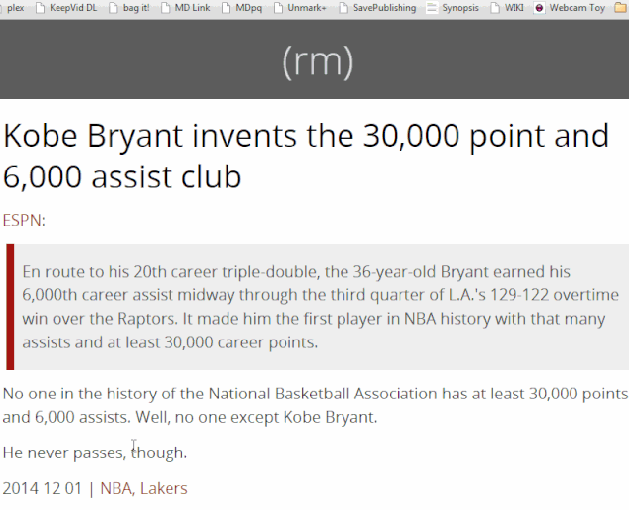I don’t use my bookmarks bar in Chrome for anything related to Bookmarks. I use it almost exclusively for bookmarklets. What is a bookmarklet? It’s a bit of JavaScript that does a specific function. Instead of linking to a URL, it performs a small command. You’ll see if you keep reading.
– Plex
I have a shortcut that adds a video from YouTube or Vimeo to my Plex queue. It’s my watch-it-later system for video when I want to watch a conference talk or interesting video later and know I’ll forget otherwise. If you have video hosted on a computer at home, I highly recommend you let Plex organize and share it. To get this bookmarklet go to the Watch Later Help page. Drag the Plex It! link to your bookmarks bar.
– KeepVid
In the course of running events, presenters will often send me link to YouTube videos they would like to play during their presentation. the idea of running a video from the web, with the possibility of advertising gives me nightmares.
I use KeepVid to rip the YouTube video to my computer and run the video from there. It allows me to show the video to the audience without running the risk of advertisements, network difficulties, related videos, comments of other undesirable things.
– Markdown Quote
After moaning on Twitter about the shortcut I had found, I longed for a better solution.
Rob Malanowski came to my rescue. Rob, who is my spirit animal, provided a wonderful bookmarklet that grabs the title of a page, puts it into a Markdown link and then grabs the highlighted text and pastes that in after a “>” which makes it a pull-quote in Markdown.
That sounds really convoluted. Here is what it does.
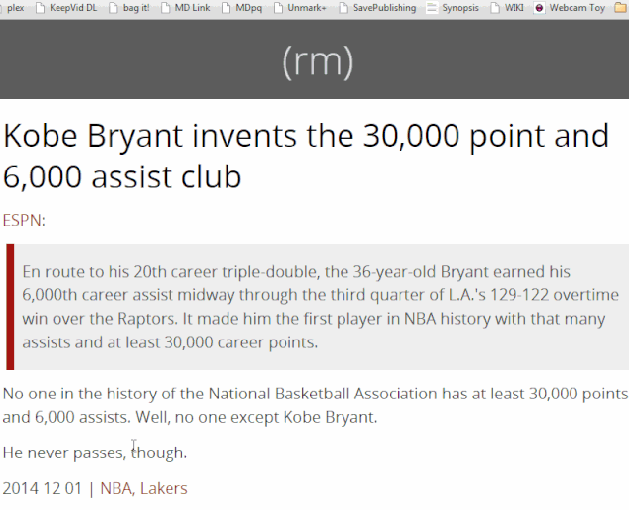
Now I have my quote and link to the page ready to write about. It’s a small thing but it’s quick and it makes me smile every time I use it.
If you want to use this bookmarklet, grab the link below and drag it to your bookmark bar.
Instapaper
Instapaper changed how and where I read. As a commuter that spends most of my hour commuting underground, I can’t read anything online. So I dig into my reading queue. To find the bookmarklet, go to Instapaper’s Save page and drag the Save to Instapaper link to the bookmarks bar.
If you’re curious what I’ve read and liked, I keep a list at Carl Likes which also posts to Twitter at @CarlLikes
– Fever feedlet
This is my shortcut to add a site to my local installation of Fever where I read all of my RSS feeds.
I used to have bookmarklets for Pinboard and HuffDuffer but I now use Chrome extensions for those. I often change the bookmarklets I have in my bookmarks bar. I’ve downloaded and used most of what Brett Terpstra writes because they’re useful and fun.
I hope you found something useful in this smattering of links. Do you use something that makes your life a little bit easier? Tell me about it on Twitter.