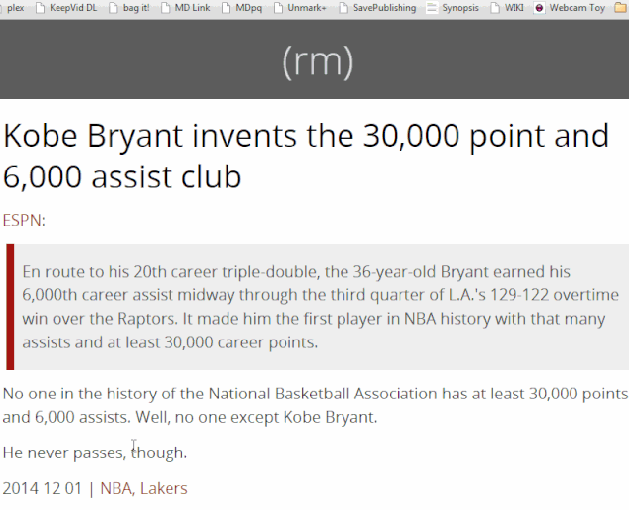Learning to code will not solve all problems. Teaching everyone to code will not solve all problems. Working in Tech, I see people scream the battle cry Learn To Code! It’s not a magic phrase. Sure, if someone has an interest in coding, encourage them. But for most people, that seems like an insurmountable task.
Start Smaller.
1. Teach basic computer skills.
In the course of my jobs, I run into people who lack even the most basic understand in how computers work. Where did that file go? What does this term mean? These people often work on habit. They have one procedure for doing something. And if that one thing does not work or if they have to alter it for any reason, they’re stuck. They cannot continue.
They don’t understand what they’re doing, only what their teacher told them. And they’ve followed the process ever since without variation. Teaching basic computer skills is enabling. It enables the person to know what they’re doing in front of the keyboard and mouse. It takes the power from the computer and restores it to the person. The computer should not hold the power a relationship. The computer is a tool, not a manager.
2. Teach basic troubleshooting skills.
Teach basic troubleshooting skills. Computers are less scary when they’re reduced to their working parts. What are those parts? Where are they? What do they do? We all know the basic jobs and location of our heart, lungs, legs and eyes. Why should hard drives, network adapters, motherboard and optical drives be a vast mystery?
Changing the computer from a black box run by fairies and hope to a machine with parts it’s less scary.
After hardware, move on to software. We don’t need to dive straight into boot records or how a BIOS works. But start with what the BIOS is. At a basic level. It’s a chip on the motherboard that has instructions to start and test the hardware in the system. Once you press the power button the BIOS turns on and tests the hardware. Then the BIOS hands the work off to the operating system software on the hard drive. That’s where you’ll see Windows, Mac OS, or Linux appear. This is where you start doing your work. You can think of it as the BIOS is the computer giving instructions to the computer. The Operating System is when the operator, that’s you, tells the computer what to do.
Was that a lot of information? Sure, especially if it’s foreign to you. But it’s not difficult. The BIOS wakes up the computer then tells the Windows to start. Start with a basic, technical overview of how computers work.
We’re not looking to teach a master class in computer repair. These are the basics.
- What is it?
- What does it do?
- If it’s not doing it, what can happen?
- How do I fix it?
3. Teach how to find information
No one knows everything. No one can know everything. I don’t know everything. I’ve never worked with anyone who did. We all look up information. We all reference documentation. Teaching someone the answer is great for that one time.
Teaching someone how to find the information is valuable forever. Technical work is all about information gathering. In the course of a day, I live in Google and dive through search results. Crafting a good search query and knowing how to sort through the results is how I fix problems.
Some of this is experience. I know to avoid anything that’s a sponsored listing. I know how to avoid results that look spammy or things I know to be useless. I try different sets of keywords. I always use product names and exact error messages. Official documentation and well-written posts always use the exact of the error message. The exact wording, capitalization and punctuation are important.
When hunting for why something doesn’t work, attention to detail makes or breaks finding a solution. Don’t ignore that period. Make sure the semi-colon is in the right place.
Finding information is not a technical skill. This is a skill that applies to every job in every walk of life. Sorting through piles of information to find exactly what you’re looking for separates you. It can be a way to stand out. Another trick I learned long ago was to make good notes in a place you can find them again.
I’ve kept paper notes and maintained wikis. I kept email folders and lists of links any way I could. Then, when I have time, I document them somewhere. Because I know I will need to find that information again and I will not remember what it was, nor where I found it.
When I’ve spent all day looking for a solution and finally find it, I think I’ll remember it forever. But I won’t. I never do. And in six months, when I see the same problem, or a co-worker asks me to help, I can reference my notes and provide the answer.
It doesn’t matter where you keep your notes. I’ve know people to write them down on paper. Others save them as bookmarks. I have a hybrid system of Evernote, Pinboard and email. The important thing is keeping notes where you can find them. Use what works for you. Armed with these skills, you can not only find technical support work, but keep that work and get better at it. The only difference between someone just starting out and me is a decade of time.
I haven’t worked particularly hard at it. I don’t hold piles of certifications. I don’t even have an advanced degree. I have a Bachelors’ of Science in Mass Communications. I majored in Creative Advertising, not technology.
I’ve gotten good at what I do by doing it over and over and learning ways to get better at it each time. Technology is always changing, but troubleshooting and research skills never go out of style. They’ll serve you well no matter what you do.